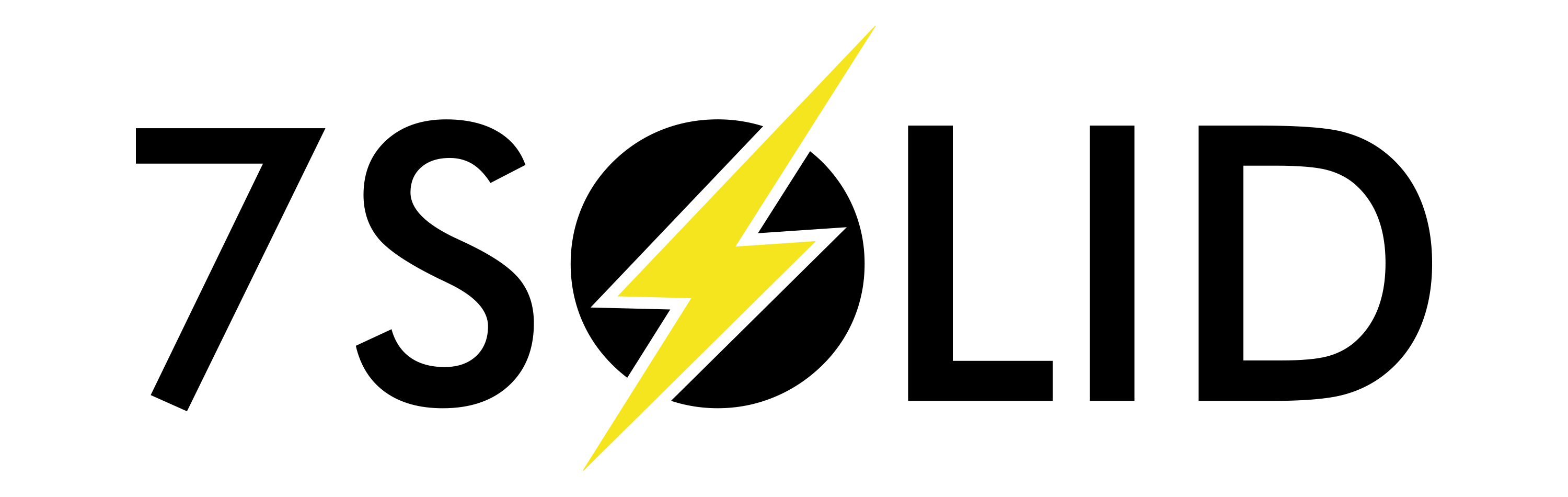T7 SLIM DISPLAY








New display for Tenere 700:
– PLUG & PLAY
– VERY EASY installation
– SMALLER and COMPACT
– ABS memory
– TRIPMASTER mode
– and much more
Free up space on your Tenere 700 for your navigation tools!
You can install it in place of the original display by moving it lower, creating space to place a tablet or roadbook without having to place them on the crossbar, or you can place it on the handlebars, taking up very little space.
PLUG & PLAY
Using the original wiring of the motorcycle, it is sufficient to disconnect the old Display and connect the new one:
An auxiliary control unit is supplied which connects to the original wiring, this control unit then connects to the NEW DISPLAY via a much smaller and more flexible cable which can be positioned in the way that everyone deems best for their own driving and use.
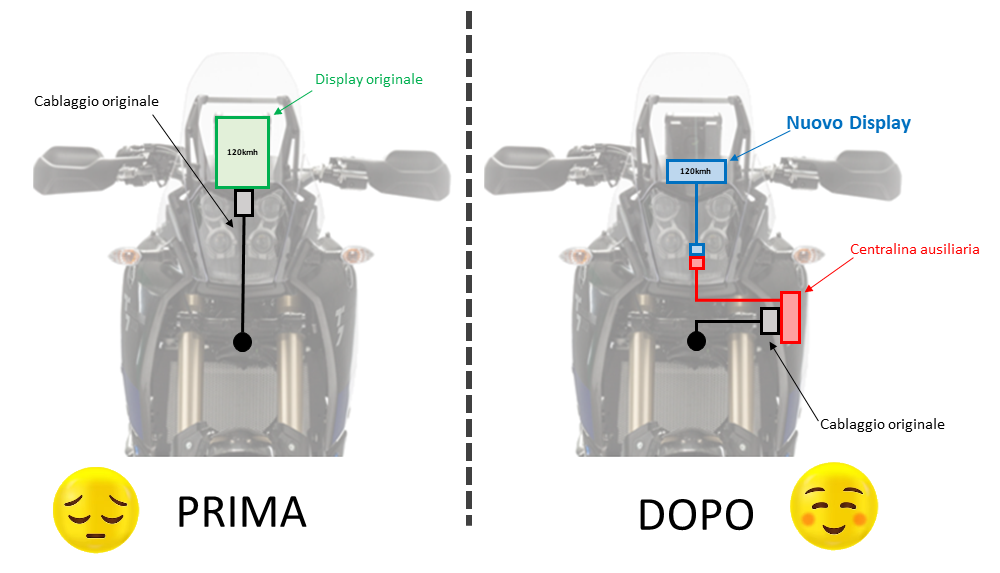
Here’s what the kit consists of:
VERY SIMPLE INSTALLATION
The installation does not require you to be an expert mechanic or electrician, all you need is some Allen keys and wrenches.
In fact, it is sufficient to dismantle the fairing, the old display, and fix all the new components without having to cut any wires or modify any mechanical component of the motorbike
The original display measures 140x110x100m, while the NEW DISPLAY has dimensions of just 130x48x25mm maintaining all the original information and the same format and size of the characters for Speed, Gear and Menu
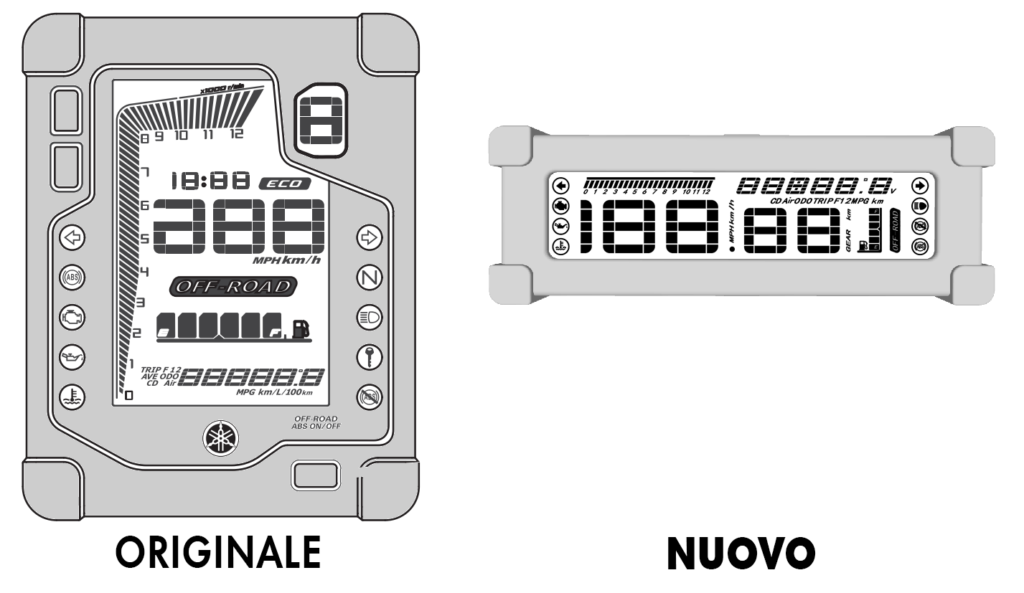





Note that the character sizes for information such as speed, gears and trips have remained unchanged.
The indicator lights are replaced with symbols directly on the LCD to save even more space
ABS Memory
Next to the display is the button for turning the ABS on or off:
a quick press is enough (the original needs to hold the button down for at least 3 seconds) to request deactivation of the ABS. Furthermore, the new memory
retention function allows the ABS to be automatically deactivated if the motorcycle is turned off (by turning the keys or Run/Off switch) if the ABS has been deactivated. Therefore: – if the motorbike is turned off with the key with the ABS off , the ABS control unit automatically resets and reactivates it, when it is turned back on the display deactivates it again and the motorbike is already with the ABS off (without therefore having to re-set the button). – if the motorbike is turned off with the Run/Off switch with ABS Off , the ABS control unit automatically reactivates it, but after 1 sec the Display deactivates it again (without having to press the button again).
TRIPMASTER mode
In addition to the functions present on the original display, it is possible to activate the TRIPMASTER mode which transforms the instrument into a real TRIPMASTER.
Being connected to the motorbike’s control unit, the TRIP data is obtained without having to connect any hose or additional sensor.
It is however possible to adjust and calibrate the diameter of the wheel based on Kilometer 0 of the rally in which you participate.
It is possible to connect a classic pushbutton panel (3-pin M8 connector) to the display to adjust the + or – 10m trip or reset it.


In TRIPMASTER mode the information displayed is divided as follows (it is always possible to also see all the other ODO values, temperatures, etc.):
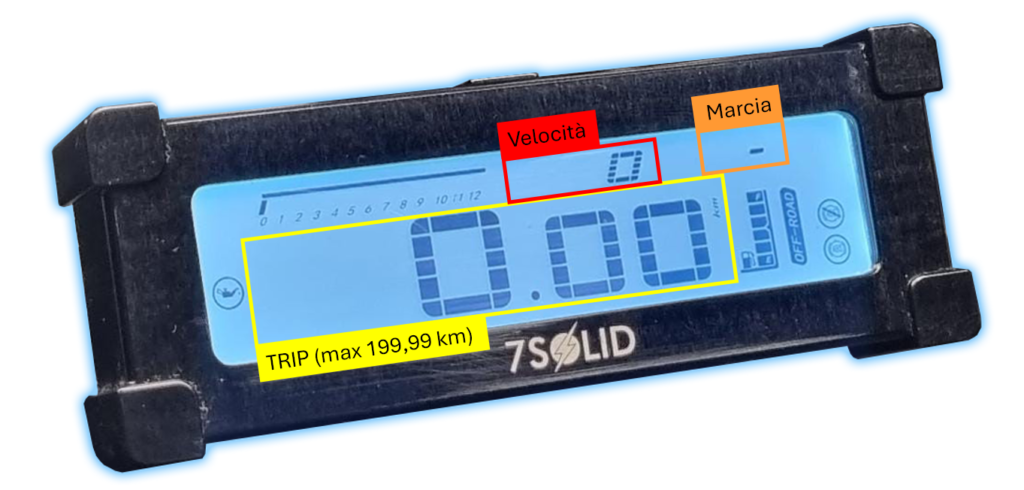
The tripmaster mode is an accessory, in fact the wiring to connect the pushbutton panel is not present in the basic version:
Below you can see how the display is supplied with both wirings, one for the auxiliary control unit, and one for the pushbutton panel.

It is possible to switch from NORMAL mode to Tripmaster mode simply by using the SELECT button on the original right light switch
MENU and OTHER DATA
The following information is displayed in the menu at the top right:
– Odometer
– Trip 1
– Trip 2
– Trip F
– Coolant temperature
– Air temperature
– Time in HH:MM
– Battery voltage (new value displayed )
– Hours of engine use (new value displayed)
– Speed and gear (only in TRIPMASTER mode)
To move around this menu use the Select button on the original right light switch block
NOTE
– it is possible to set the ODOMETER with the current kilometers displayed on the original display, in fact this data is stored on the Display and not on the internal control unit of the motorbike, therefore it is necessary to enter it manually at the time of installation.
Obviously it is kept in memory even when the display is disconnected from the battery
– The air temperature is measured using a new temperature sensor connected to the auxiliary control unit (the original temperature sensor located behind the display is no longer needed)
– the hours are displayed of engine use is useful for carrying out servicing as occurs on specialist motorbikes. This value can be reset manually when we carry out the service and remains in memory even when the bike is off.
T7 Slim display is compatible with all Tenere 700 with monochrome display, both euro4 and euro5.
WHAT IS SUPPLIED
– The new T7 Slim Display
– Auxiliary control unit
– kit of brackets and screws to fix the auxiliary control unit and display on the original support (the brackets are made of metal)
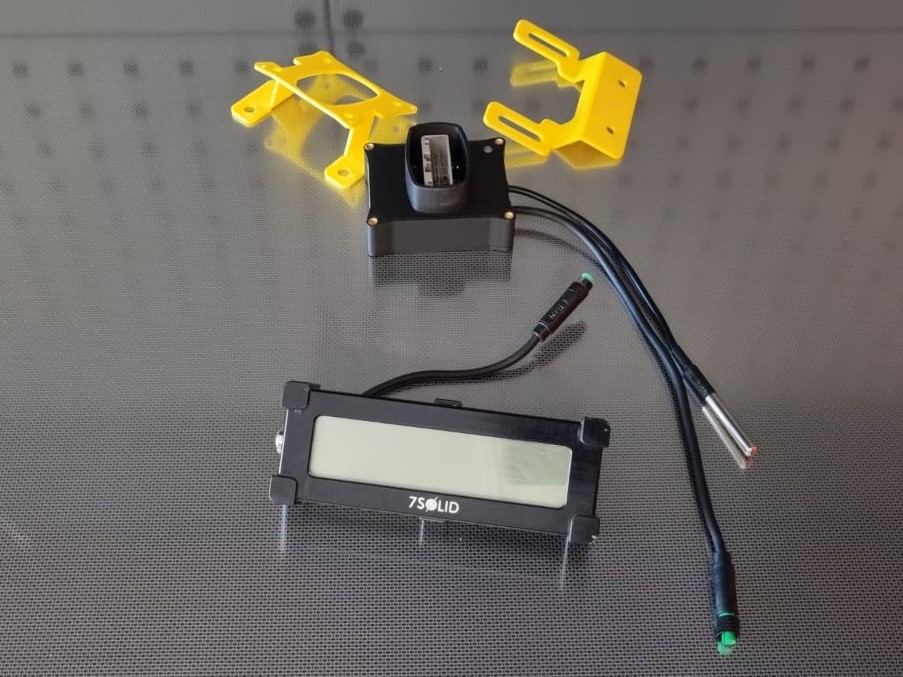
Extra accessories
– Tripmaster Kit :
the display will be supplied with the standard M8 3pin Male wiring to connect an auxiliary mechanical button panel (see F2R, ICO, RNS…) and with the software functions unlocked to access the Tripmaster mode

– Bracket for fixing the display in the lowest possible position without interfering with the steering plates to leave maximum space for the navigation instruments
– Bracket for fixing the auxiliary control unit under the left side panel :
If you have installed a rally turret, where not the original display support on the headlight unit is no longer present, it is possible to purchase this bracket which allows you to easily fix the control unit under the left side panel keeping everything hidden and safe.
The new T7 Slim Display is available for pre-orders:
LET’S STAY IN TOUCH
Don’t miss all the news and news on the new T7 Slim Display:
Discalimer
ATTENZIONE: PRODOTTO NON OMOLOGATO PER LA CIRCOLAZIONE SU STRADA APERTA AL TRAFFICO – FOR RACE USE ONLY.
Prodotto fabbricato in ITALIA (IT) da7SOLID
LIMITAZIONE D’USO
A causa della distribuzione mondiale dei prodotti 7SOLID non può fornire alcun tipo di garanzia che i prodotti siano conformi alle leggi sulla circolazione su strada aperta al traffico o alle leggi sull’etichettatura, di qualsiasi giurisdizione. Gli acquirenti sono interamente responsabili di informarsi sulle leggi applicabili in cui i prodotti devono essere utilizzati e di conformarsi a tali leggi.
Si prega di consultare le leggi applicabili nella propria zona prima di installare qualsiasi parte o sistema aftermarket sul veicolo per garantire la conformità a tutte le leggi applicabili. 7SOLID o venditori terzi non potranno rilasciare alcuna dichiarazione che le loro parti o sistemi siano conformi a tali leggi.
Il prodotto non è omologato per la circolazione su strada aperta al pubblico e/o su strada aperta al traffico veicolare. Utilizzare esclusivamente in circuito chiuso. Il produttore non si assume la responsabilità di un utilizzo diverso da quello indicato. Un eventuale utilizzo incauto, negligente e non corretto da parte dell’utilizzatore esonera il produttore del dispositivo da ogni responsabilità in caso di incidente.
NOTA GENERALE:
Le illustrazioni e/ il materiale foto / video pubblicato e/o presente sul sito e /o su eventuali manuali di installazione trattasi di materiale meramente simbolico ed illustrativo avente lo scopo presentare al pubblico i singoli prodotti. passaggi per l’installazione e l’uso corretti.